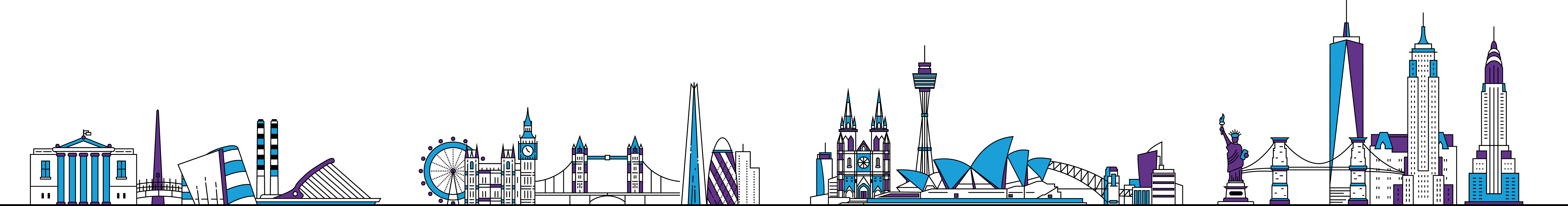Certiport Exams from Home
Certiport Exams from Home is a temporary solution for Certiport Authorised Testing Centres in response to the COVID-19 situation. Please refer to www.certiport.com/efh for updates.
The solution is available for customers of Prodigy Learning in the UK, Ireland and Australia to schedule remotely proctored certification exam delivery for their students. This involves exam candidates easily taking (available) proctored Certiport exams securely from their home computer rather than attending a physical Certiport Authorised Testing Center.
A proctor from your test center can remotely proctor the exams using the solution.
Candidates do not need to install any software on their computer to take an exam at home, the exam is accessed through a web browser.
(individual test candidates please contact your instructor for them to arrange)
Note: To book EFH sessions for after 23 July 2021 and beyond, please navigate to https://www.certiportexams.com. Steps for this can be found in Exams From Home (EFH) Admin Guide Part 1: Booking your Session
Available Exams
An exam session can accommodate either 5 or 10 candidates taking exams from any of the following exam programs (subject to change):
- Microsoft Office Specialist (Office 2016, Office 365/2019)
- Microsoft Technology Associate
- Microsoft Technical Certifications (Fundamentals)
- Adobe Certified Associate (CC 2018, 2019, 2020)
- EC-Council Associate
- Entrepreneurship & Small Business
- Unity Certified User
- IC3 Digital Literacy (GS5/GS6)
(note: you can only proctor one exam session at a time)
Best Practices For Your Exam Session
Download and read both Instructor and Test Candidate guides:
- Instructor/Proctor Guides:
- Test Candidate Guide:
Please note: The Proctor/Instructor must be available to be contacted by the student throughout the exam session – whichever mechanism you use for this is up to you.
- It is advisable to book early as sessions are limited and first come, first served
- Sessions must be booked at least 48 hours in advance (72 for session in Australia)
- Provide candidates with the Test Candidate Guide – https://prodigylearning.zendesk.com/hc/en-gb/articles/360007467517
- Each candidate has their own Certiport Test Candidate account and knows what their login credentials are
- Ensure the Test Candidate knows the Program and Exam Name for the Exam that they are to take (e.g. Microsoft Office Specialist > Excel 2016 or Microsoft Technology Associate > Operating System Fundamentals)
- If using an Exam Group, ensure the Test Candidate knows the details (ID) of the Exam Group
- If using an Exam Group, ensure that “Use any associated proctor” is selected within the group and that the exam they intend to take is allowed in the group. These actions are performed by an Administrator when logged in at certiport.com. View the Exam Groups guide for detailed information
- Ensure the Test Candidate knows which payment method (licenses/inventory/vouchers) they should select
- Ensure you have an exam payment method (licenses/inventory/vouchers) available for the exams requested. If using a license, make sure that your Agreement is active (see https://prodigylearning.zendesk.com/hc/en-gb/articles/360005189117
- You have devised a way for your candidates to contact you if necessary. Communication through the exam machines is limited
- Ensure that your Admin (do not associate Candidates) profile is associated to your Test Centre Account and is enabled as a Proctor (see https://prodigylearning.zendesk.com/hc/en-gb/articles/360005189917)
- Ensure that you and the Candidates meet the Technical Requirements
- Test Candidates may need to expand the browser for optimal viewing – instructions on how to do this are in the Test Candidate Guide
- Support is available via https://support.prodigylearning.com, please note our support hours are from 08:30-17:00 GMT
Frequently Asked Questions
Q: What should I do if I suspect the Test Candidate may be cheating?
A: Contact support@prodigylearning.com immediately providing the student name. Please use “EFH Support” in the subject.
Q: What should the Test Candidate do if they lose internet or experience an error?
A: The Test Candidate will simply need to click on the link you provided them in order to re-establish the session. If necessary, have them reboot their computer and then try the link again. If their outage is prolonged, or you experience an unrecoverable error, please contact support@prodigylearning.com with “EFH Support” in the subject, immediately.
Q: What if I have not received my session hyperlink by the time our scheduled session has begun?
A: Links are automatically issued once they are available. If you have not received your links by email with two days of your scheduled exam, login to www.certiportexams.com and check for them under the “Your Bookings” heading. If the links are still not present, please contact support@prodigylearning.com with “EFH Support” in the subject, immediately.
CLICK HERE TO BOOK
Technical Requirements (Test Candidate):
- Laptop or Desktop with Windows 10 or Mac OSX Sierra 10.12 or higher
- Chromebooks: we recommend having the most current OS
- Tablets & phones are prohibited
- Keyboard and mouse
- Recommended minimum screen resolution of 1280 x 800
- The preferred internet browser is Chrome. Internet Explorer, Edge, and Safari are also acceptable
- A bandwidth download speed of at least 5Mbps*
*Important: Before using ‘Certiport Exams from Home’, we strongly encourage all users to test their bandwidth to verify it is adequate and ensure the session will not be interrupted. A reputable third-party site you may use is www.speedtest.net. Ensure other members of your household are offline during the bandwidth test and during your actual exam session.
Prodigy Learning’s “Four Stage Learning Pathway“
Prodigy Learning offers a comprehensive pathway for Microsoft, Adobe, Autodesk & other leading IT Certifications from learning solutions through to certification exams. To ensure that the certifications are delivered successfully, Prodigy Learning strongly recommends following the Four Stage Learning Pathway leveraging these solutions.
1. Skills Analysis
Use GMetrix Action Learning as a Skills Analysis tool to identify learners’ weaknesses.
2. Learning Solutions
Use GMetrix Action Learning as a Skills Analysis tool to identify learners’ weaknesses.
3. Practice Tests
Sit the GMetrix Practice Test. Comprehensive reporting prove readiness for certification exam.
4. Certification Exam
Sit the Certification Exam. Certification Exam Packs allow institutions to deliver exams for one annual fee.
Contact Us
If you have any questions about Prodigy Learning’s IT learning and certification solutions please do not hesitate to contact us by telephone, email or by filling out the contact form:
0845 399 1551 (UK)
01 293 2924 (Ireland)
02 8320 2984 (Australia)
Q House, Furze Road, Sandyford, Dublin 18, Ireland
M-F: 9am - 5pm
Need more information?